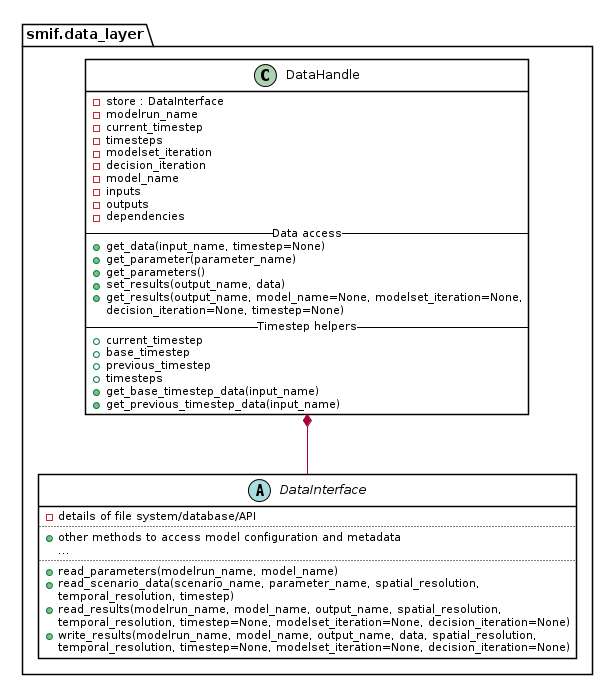Developing smif¶
smif is under active development at github.com/nismod/smif
Install¶
The smif codebase is contained in src/smif.
Install the library in develop mode using the command:
python setup.py develop
If you also wish to use the GUI while using smif in develop mode, you’ll need
to navigate to the src/smif/app folder and run the commands:
npm install
npm run build
Testing¶
We use pytest for testing, with tests under tests/ matching the module
and class structure of smif/.
Install requirements for testing:
pip install -r test-requirements.txt
Run tests:
python setup.py test
Integration testing¶
The smif test suite includes a number of integration tests:
- tests/cli contains a few system integration tests, running small models using the smif
command-line interface
tests/data_layercontains data store integration tests which interact with data stores - including the filesystem and a database.
To run Postgres database integration tests, you will need:
- a Postgres installation, (currently testing on 9.6 or greater)
- a test_smif database, and a user with login and permissions to create and drop tables on
the database
- to set the
PG...environment variables before running the tests
For example, assuming Postgres is installed and your user has database creation rights:
createdb test_smif
export PGHOST=localhost
export PGPORT=5432
export PGUSER=username
export PGPASSWORD=password
python -m pytest tests/data_layer
Documentation¶
We use better-apidoc for building
documentation in reStructuredText under smif/docs and the
Numpy style docstrings
that are used throughout the codebase. Documentation is generated and hosted
on readthedocs.
Setuptools should allow for building the docs from the project root:
python setup.py docs
There is a also a Makefile to building the docs locally, with options for multiple formats:
cd docs/
make html
This generates a local version in smif/docs/_build/html that can be opened with a
browser.
Versioning¶
We intend to follow semantic versioning, with major versions for any incompatible changes to the public API. Note that tags should follow PEP440 which has stricter constraints on tags than semantic versioning.
Releases¶
smif is deployed as a package on the Python Package Index, PyPI. A full guide to packaging and distributing projects is available online.
Deployment to PyPI is handled by Travis CI, and versions are controlled by git tags. Deployment to conda is via the conda-forge smif feedstock.
To make a release:
- [ ] create a release branch
- [ ] update CHANGELOG with notes on features and fixes since last release.
- [ ] update AUTHORS if necessary
- [ ] create and push an annotated tag
- [ ] open a pull request
- [ ] wait (~15 minutes) for tests to pass
- [ ] check that deploy stage ran as expected, new version available on https://pypi.org/project/smif/#history
- [ ] create a GitHub release for the tag
- [ ] wait (~1 day) for conda bot to open PR on https://github.com/conda-forge/smif-feedstock
- [ ] check dependencies/versions/lints and merge to release conda package
To update the CHANGELOG.rst with a short summary of fixes and new features. Commit
message summaries should give a reasonable starting point:
git log v1.1.0..HEAD --oneline
To create and push a tag:
git tag -a v0.2.0 # create annotated tag (will need a message)
git describe # show current commit in relation to tags
git push upstream v0.2.0 # push the tag to a remote (typically upstream or origin)
To create a release on GitHub: go to https://github.com/nismod/smif/releases/new and enter the same tag name as above. Reuse the CHANGELOG text for the description.
Code style¶
Linting is handled by pre-commit hooks, which can be installed from the root of the repository using:
pre-commit install
Errors and messages¶
As a general guideline, smif fails fast, with errors that users can understand in context, whether they call smif through the python api, CLI, HTTP API or GUI.
When handling errors, we raise custom exceptions (with an informative name and message) which can be communicated out through STDERR, HTTP response or error box.
In normal operations, we catch all errors from the standard library and other dependencies close to where they may arise, re-raising with a custom SmifException if it can’t be handled directly.
For example:
try:
networkx.topological_sort(graph)
except networkx.NetworkXUnfeasible as err:
raise SmifNotImplementedError("JobGraphs must not contain cycles") from err
Error messages should contain concrete details from the immediate context if brief and relevant. This might include names and small values, but not lists or serialisations of large or even medium-sized data structures. Errors and messages can be extended with extra context if we catch and re-raise further up the stack.
Error boundaries¶
There are three major boundaries where we catch and handle errors: - around a job (a call to Model.simulate) - independent jobs shouldn’t cause others to fail - around a modelrun - independent modelruns shouldn’t cause others to fail - around the smif process - errors should be reported, followed by a clean exit if the process
cannot continue.
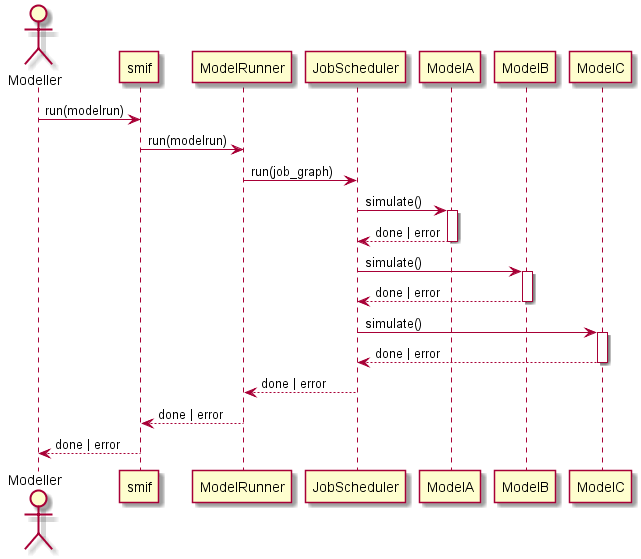
At program boundaries, we catch anything inheriting from SmifException and pass on the message. Stack traces are only shown if running in debug mode, or as the result of a programming error (we missed something - it’s a bug).
Logging¶
Log messages should be used sparingly, following the `python guidelines`<https://docs.python.org/3/howto/logging.html#when-to-use-logging>:
- print() displays console output for ordinary usage of the CLI (respond with a message or similar usual channel for API/GUI)
- CRITICAL errors are the last thing logged before a daemon is forced to quit (scheduler or server process)
- ERROR level errors are communicated to user, typically causing jobs, requests or batch jobs to fail.
- WARN indicates an event that a client may not be able or need to do anything about - including error handling and unexpected events (failover, fallback). Use warnings.warn if client code should be modified, for example if deprecating a method.
- INFO reports on events that occur during normal operation (e.g. start/stop modelrun, jobs)
- DEBUG records events at a finer grain. Prefer introducing debug statements temporarily for debugging, but not to commit them without justification.
CRITICAL, ERROR and WARN are shown with any verbosity level, and we should not typically expect to see any of them.
INFO messages are shown at the first level of verbosity (-v).
DEBUG messages are shown at the second level of verbosity (-vv).
Module import relationship diagram¶
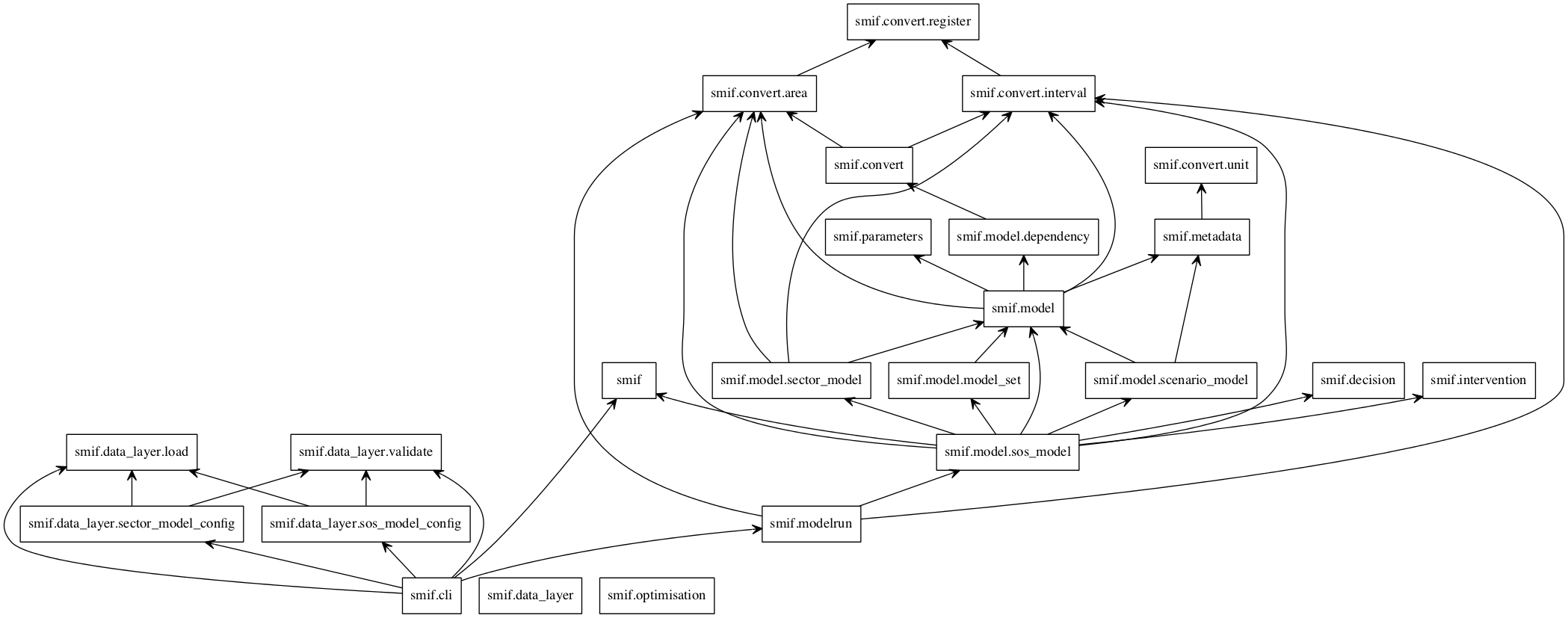
Class diagrams¶
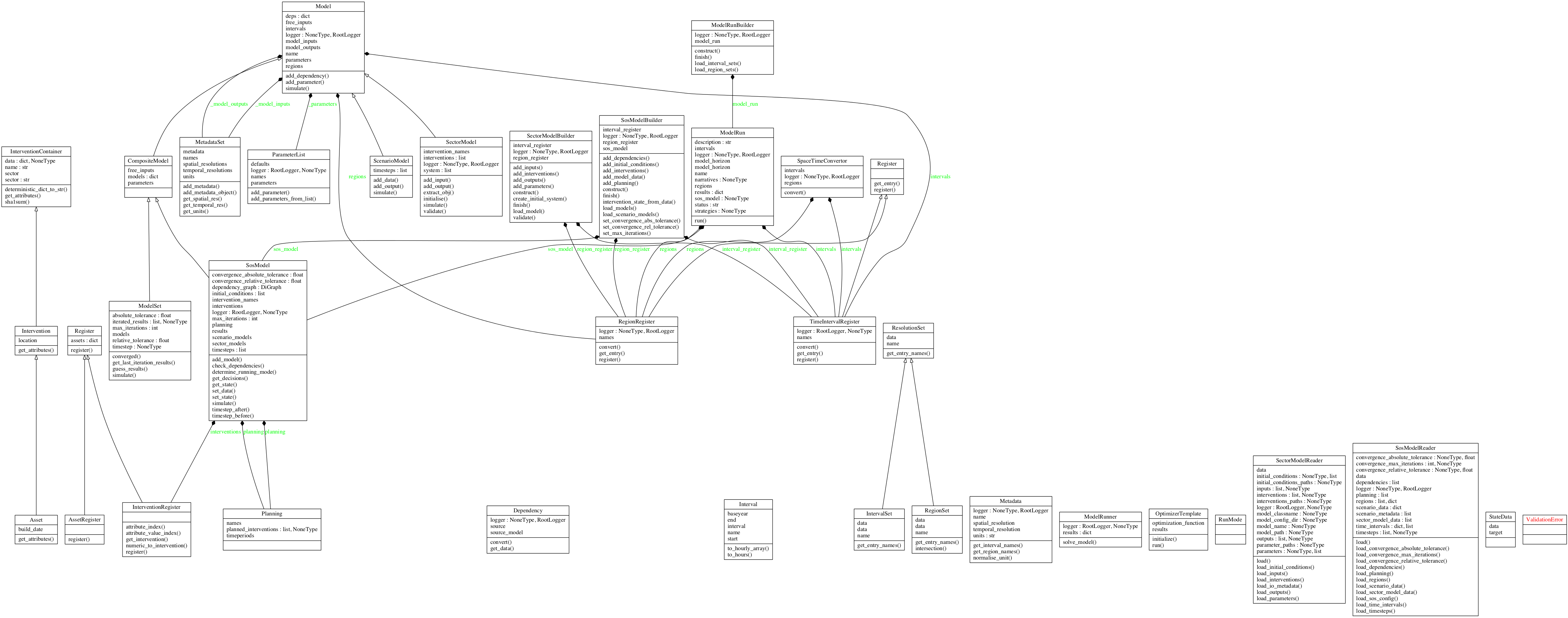
Decision - simulation class interaction/interface design¶
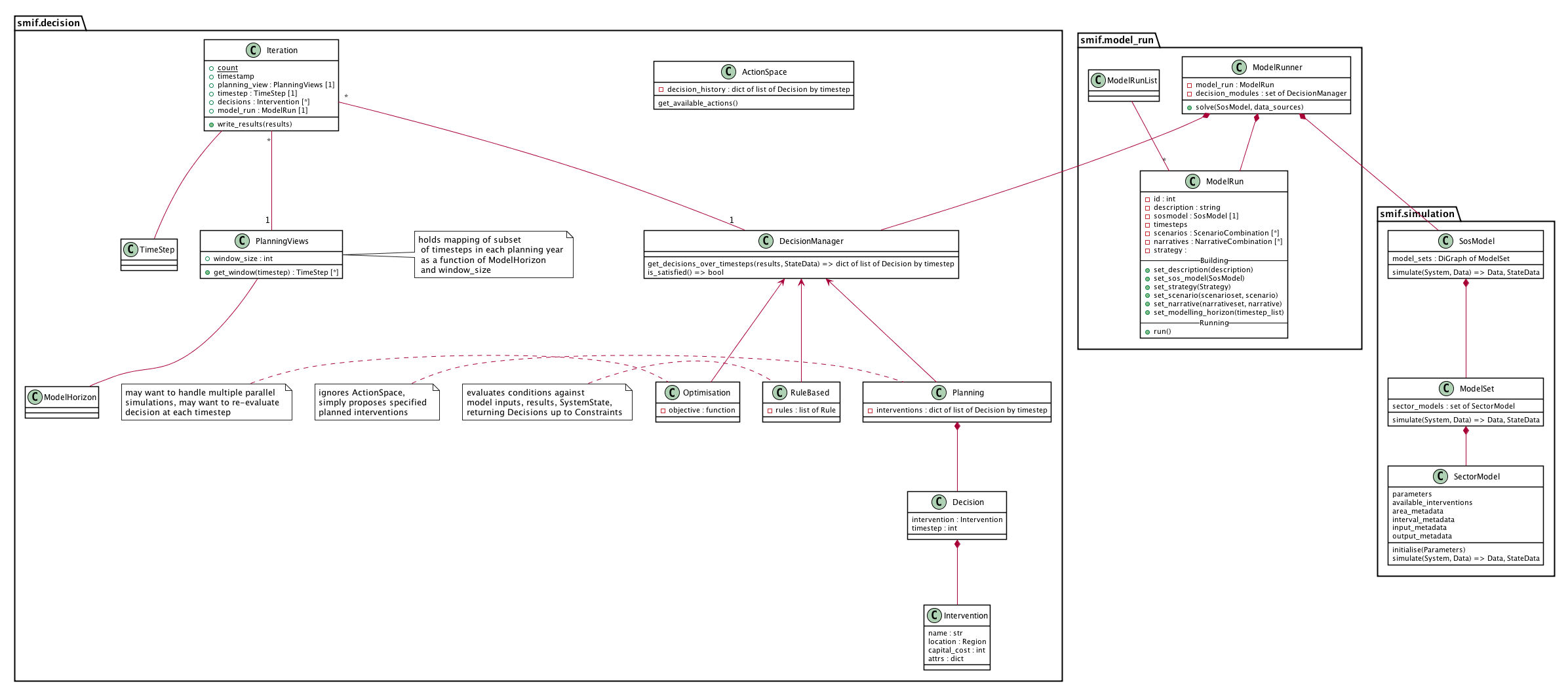
Data flow¶
Locating the data required by a particular simulation model could become complicated. A data input may be provided as scenario data or as the output from another model. Scenario data vary between model runs as different scenarios are explored. Model outputs vary between model runs and possibly within model runs, as coupled models iterate to find stable solutions to loops in the dependency graph or as decision algorithms run multiple simulations to explore possible interventions.
The two abstractions introduced are a DataInterface and a DataHandle. A
DataInterface has responsibility for accessing and persisting data and
results, for example to a file system or database. A DataHandle has
responsibility for directing a simulation model’s requests to the correct
dataset, given the modelrun, requesting model, particular spatial or temporal
resolution, and current iteration state. The containing layers - ModelRun,
SosModel, ModelSet - must incrementally add and update details when
creating a specialised DataHandle to pass in to each simulation model.
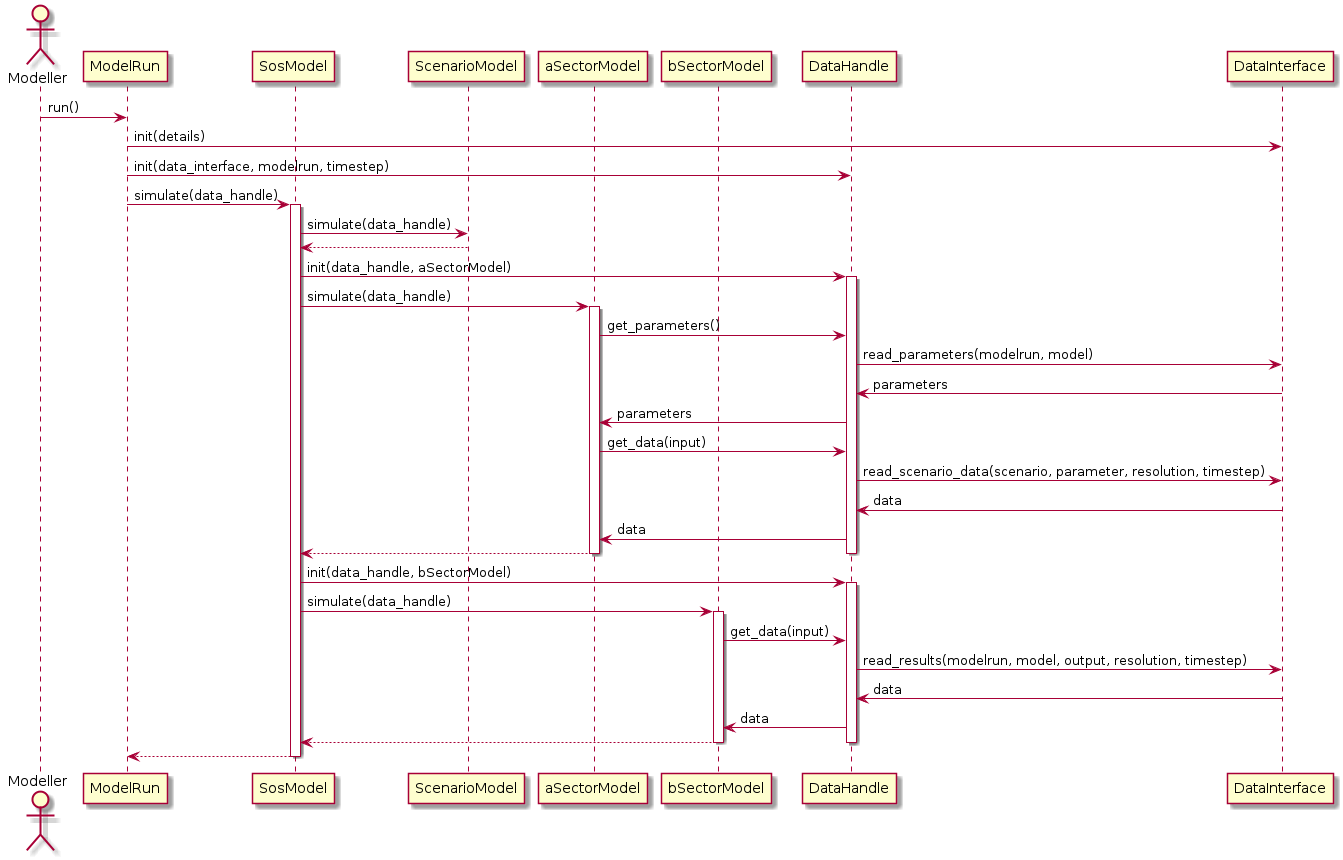
This class diagram show part of the API to DataInterface and the smaller API
to DataHandle which internally makes use of DataHandle’s private
attributes.