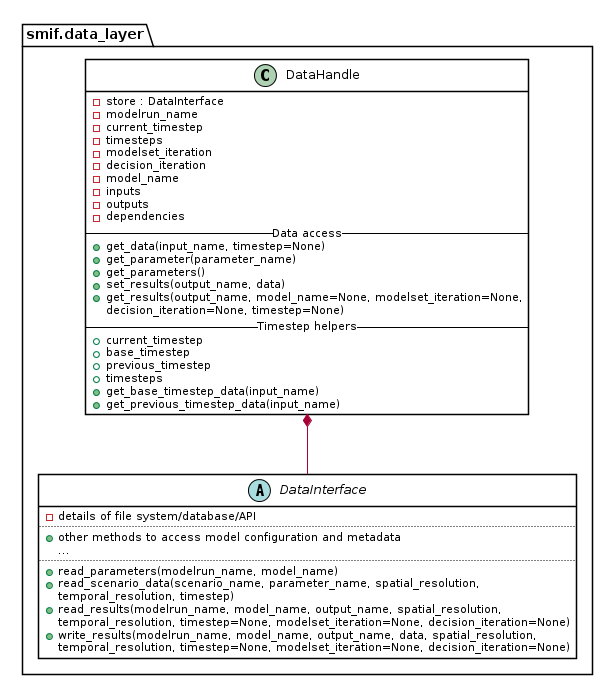Developing smif¶
smif is under active development at github.com/nismod/smif
Install¶
The smif codebase is contained in src/smif.
Install the library in develop mode using the command:
python setup.py develop
If you also wish to use the GUI while using smif in develop mode, you’ll need
to navigate to the src/smif/app folder and run the commands:
npm install
npm run build
Testing¶
We use pytest for testing, with tests under tests/ matching the module
and class structure of smif/.
Install requirements for testing:
pip install -r test-requirements.txt
Run tests:
python setup.py test
Versioning¶
smif is currently pre-1.0, so API and usage are liable to change. After
releasing a first major version, we intend to follow semantic versioning, with
major versions for any incompatible changes to the public API.
Releases¶
smif is deployed as a package on the Python Package Index, PyPI. A full guide to packaging and distributing projects is available online.
Deployment to PyPI is handled by Travis CI.
To make a release, create an annotated tag, and submit a pull request:
git tag -a v0.2.0 # create annotated tag (will need a message)
git describe # show current commit in relation to tags
You’ll need to specify you tag to push either using the --tags flag or
the tag name:
git push upstream master --tags
git push upstream v0.2.0 # alternatively
Conventions¶
The numpydoc docstring conventions are used for inline documentation, which
is used to generate the module reference documentation visible at readthedocs
and which can also be generated by running python setup.py docs
Linting is handled by pre-commit hooks, which can be installed from the root of the repository using:
pre-commit install
Module import relationship diagram¶
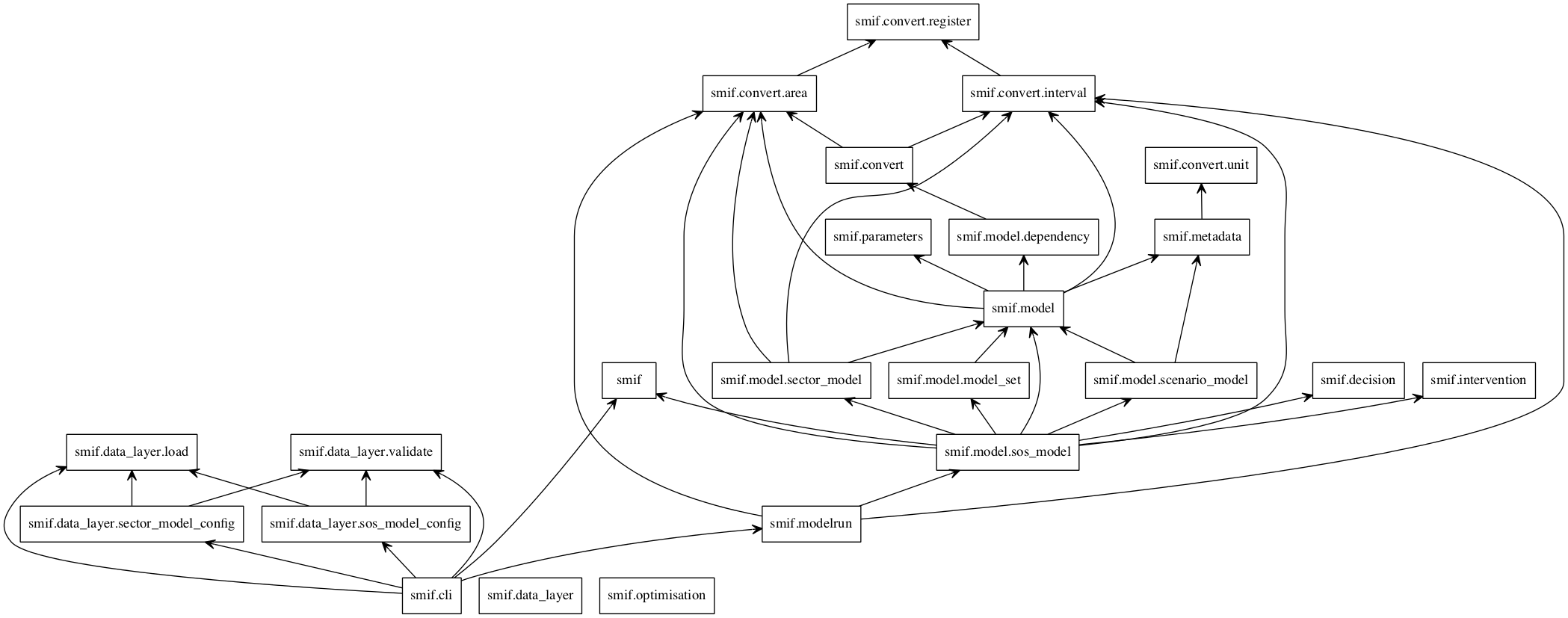
Class diagrams¶
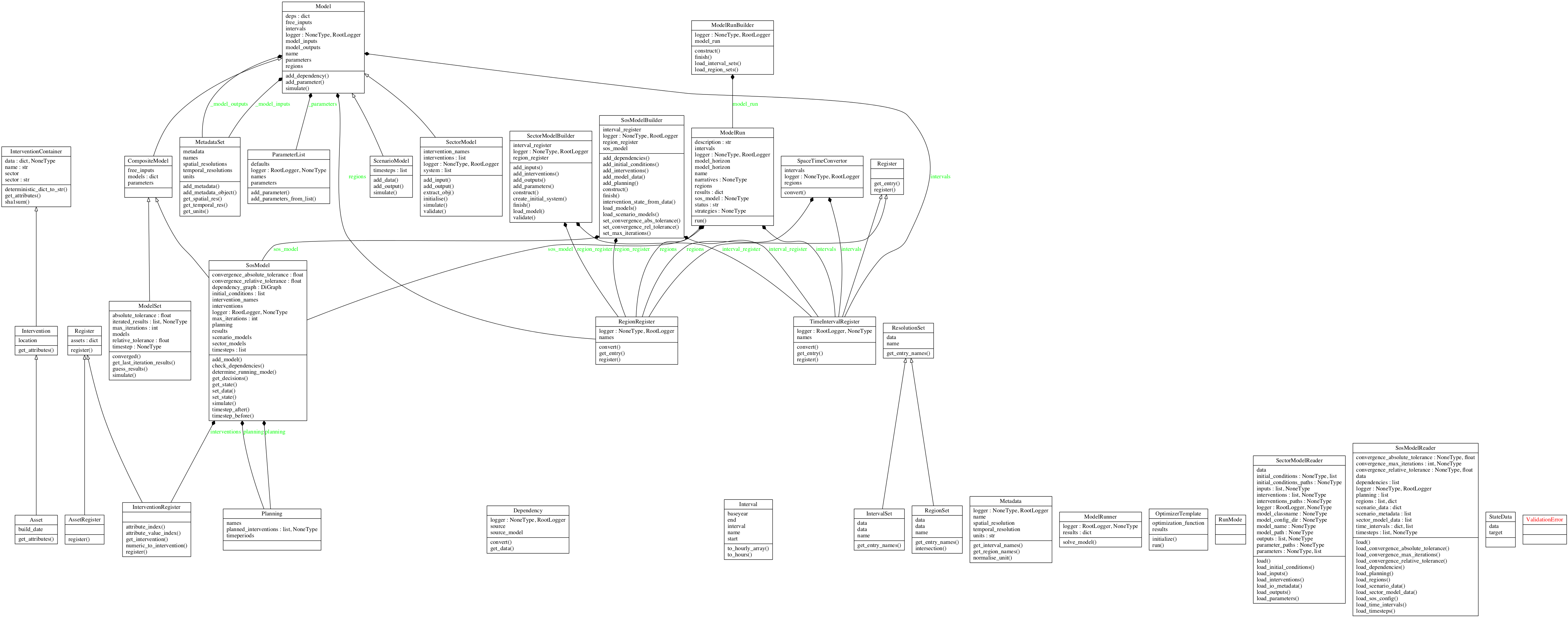
Decision - simulation class interaction/interface design¶
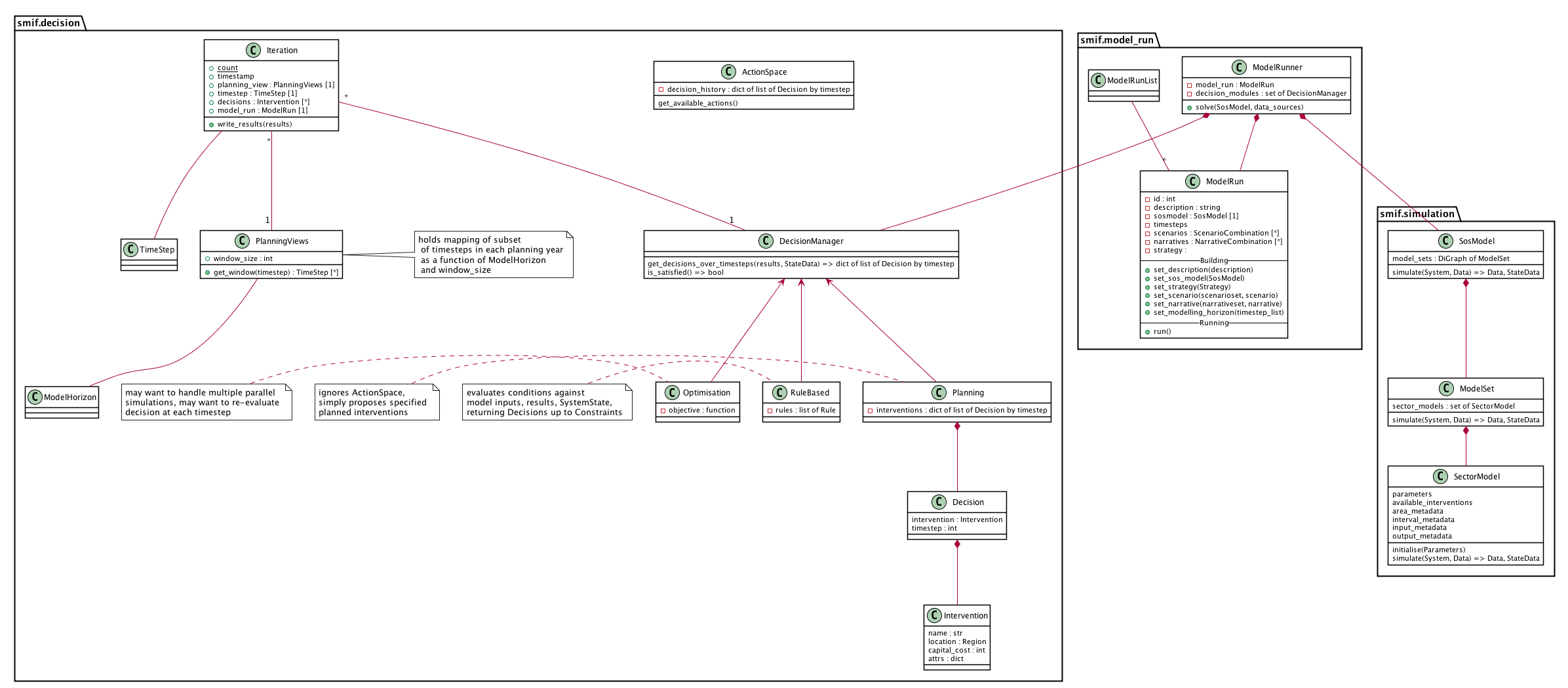
Data flow¶
Locating the data required by a particular simulation model could become complicated. A data input may be provided as scenario data or as the output from another model. Scenario data vary between model runs as different scenarios are explored. Model outputs vary between model runs and possibly within model runs, as coupled models iterate to find stable solutions to loops in the dependency graph or as decision algorithms run multiple simulations to explore possible interventions.
The two abstractions introduced are a DataInterface and a DataHandle. A
DataInterface has responsibility for accessing and persisting data and
results, for example to a file system or database. A DataHandle has
responsibility for directing a simulation model’s requests to the correct
dataset, given the modelrun, requesting model, particular spatial or temporal
resolution, and current iteration state. The containing layers - ModelRun,
SosModel, ModelSet - must incrementally add and update details when
creating a specialised DataHandle to pass in to each simulation model.
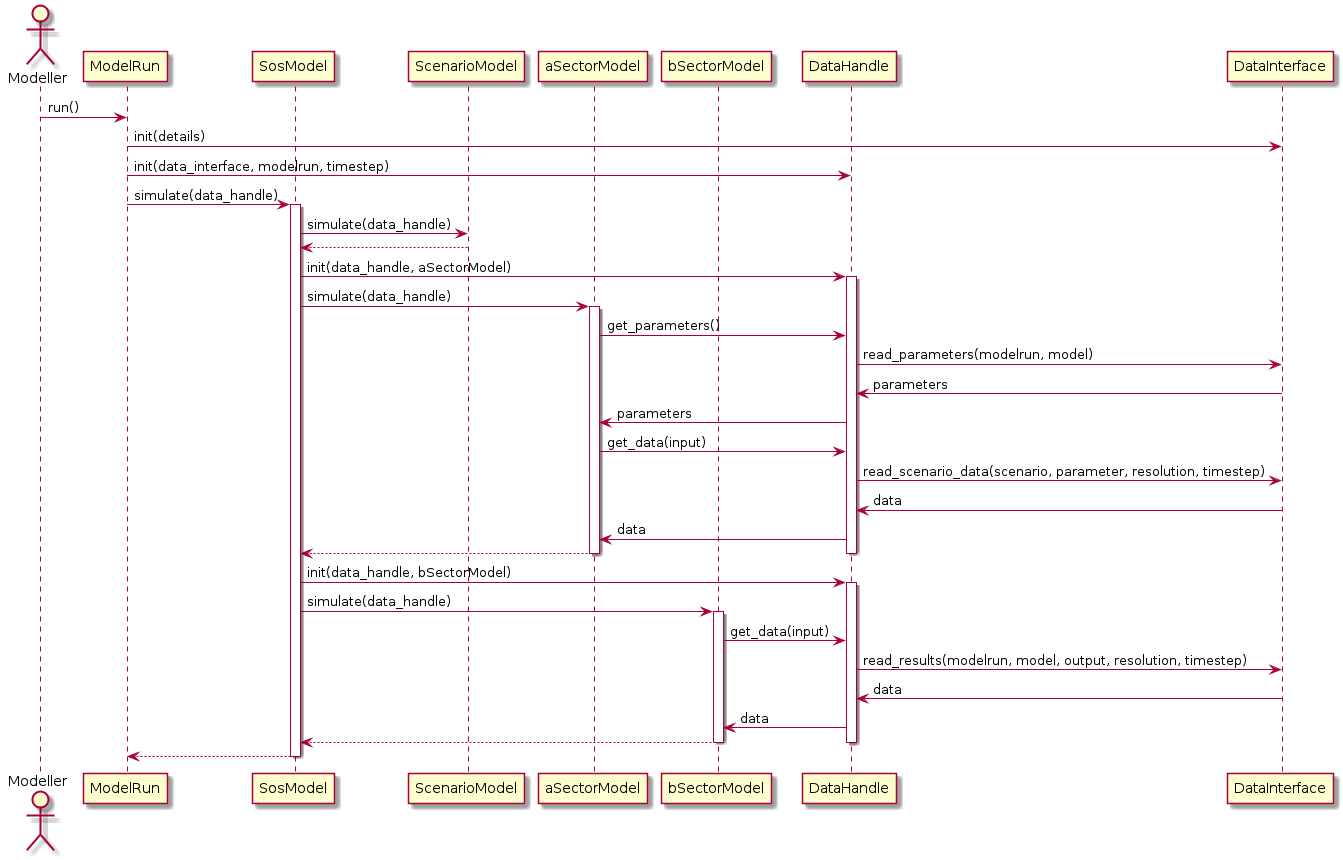
This class diagram show part of the API to DataInterface and the smaller API
to DataHandle which internally makes use of DataHandle’s private
attributes.